(本地、可通信的、前臺、遠程)Service使用全面介紹
前言
如果你對Service還未了解,建議先閱讀我寫的文章:
Android四大組件:Service史上最全面解析
目錄
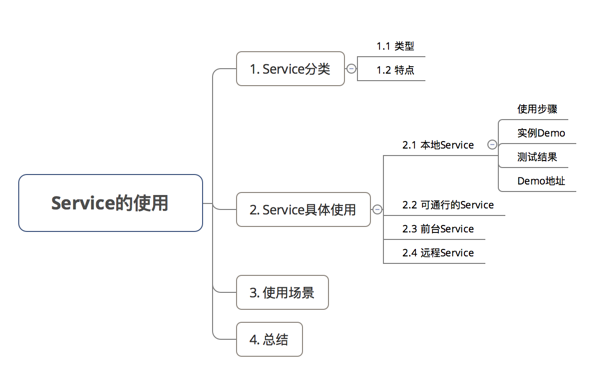
1. Service分類
1.1 Service的類型
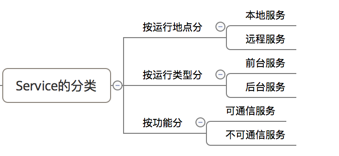
1.2 特點

2.具體使用解析
2.1 本地Service
這是最普通、最常用的後臺服務Service。
2.1.1 使用步驟
- 步驟1:新建子類繼承Service類
需重寫父類的onCreate()、onStartCommand()、onDestroy()和onBind()方法
- 步驟2:構建用於啟動Service的Intent對象
- 步驟3:調用startService()啟動Service、調用stopService()停止服務
- 步驟4:在AndroidManifest.xml裡註冊Service
2.1.2 實例Demo
接下來我將用一個實例Demo進行本地Service說明
建議先下載Demo再進行閱讀:(carson.ho的Github地址)Demo_for_Service
- 步驟1:新建子類繼承Service類
需重寫父類的onCreate()、onStartCommand()、onDestroy()和onBind()
MyService.java
public class MyService extends Service {
//啟動Service之後,就可以在onCreate()或onStartCommand()方法裡去執行一些具體的邏輯
//由於這裡作Demo用,所以只打印一些語句
@Override
public void onCreate() {
super.onCreate();
System.out.println("執行了onCreat()");
}
@Override
public int onStartCommand(Intent intent, int flags, int startId) {
System.out.println("執行了onStartCommand()");
return super.onStartCommand(intent, flags, startId);
}
@Override
public void onDestroy() {
super.onDestroy();
System.out.println("執行了onDestory()");
}
@Nullable
@Override
public IBinder onBind(Intent intent) {
return null;
}
}- 步驟2:在主佈局文件設置兩個Button分別用於啟動和停止Service
activity_main.xml
<?xml version="1.0" encoding="utf-8"?>
<RelativeLayout xmlns:android="http://schemas.android.com/apk/res/android"
xmlns:tools="http://schemas.android.com/tools"
android:layout_width="match_parent"
android:layout_height="match_parent"
android:paddingBottom="@dimen/activity_vertical_margin"
android:paddingLeft="@dimen/activity_horizontal_margin"
android:paddingRight="@dimen/activity_horizontal_margin"
android:paddingTop="@dimen/activity_vertical_margin"
tools:context="scut.carson_ho.demo_service.MainActivity">
<Button
android:layout_centerInParent="true"
android:id="@+id/startService"
android:layout_width="wrap_content"
android:layout_height="wrap_content"
android:text="啟動服務" />
<Button
android:layout_centerInParent="true"
android:layout_below="@+id/startService"
android:id="@+id/stopService"
android:layout_width="wrap_content"
android:layout_height="wrap_content"
android:text="停止服務" />
</RelativeLayout>- 步驟3:構建Intent對象,並調用startService()啟動Service、stopService停止服務
MainActivity.java
public class MainActivity extends AppCompatActivity implements View.OnClickListener {
private Button startService;
private Button stopService;
@Override
protected void onCreate(Bundle savedInstanceState) {
super.onCreate(savedInstanceState);
setContentView(R.layout.activity_main);
startService = (Button) findViewById(R.id.startService);
stopService = (Button) findViewById(R.id.stopService);
startService.setOnClickListener(this);
startService.setOnClickListener(this);
}
@Override
public void onClick(View v) {
switch (v.getId()) {
//點擊啟動Service Button
case R.id.startService:
//構建啟動服務的Intent對象
Intent startIntent = new Intent(this, MyService.class);
//調用startService()方法-傳入Intent對象,以此啟動服務
startService(startIntent);
//點擊停止Service Button
case R.id.stopService:
//構建停止服務的Intent對象
Intent stopIntent = new Intent(this, MyService.class);
//調用stopService()方法-傳入Intent對象,以此停止服務
stopService(stopIntent);
}
}
}- 步驟4:在AndroidManifest.xml裡註冊Service
AndroidManifest.xml
<?xml version="1.0" encoding="utf-8"?>
<manifest xmlns:android="http://schemas.android.com/apk/res/android"
package="scut.carson_ho.demo_service">
<application
android:allowBackup="true"
android:icon="@mipmap/ic_launcher"
android:label="@string/app_name"
android:supportsRtl="true"
android:theme="@style/AppTheme">
<activity android:name=".MainActivity">
<intent-filter>
<action android:name="android.intent.action.MAIN" />
<category android:name="android.intent.category.LAUNCHER" />
</intent-filter>
</activity>
//註冊Service服務
<service android:name=".MyService">
</service>
</application>
</manifest>Androidmanifest裡Service的常見屬性說明
| 屬性 | 說明 | 備註 |
|---|---|---|
| android:name | Service的類名 | |
| android:label | Service的名字 | 若不設置,默認為Service類名 |
| android:icon | Service的圖標 | |
| android:permission | 申明此Service的權限 | 有提供了該權限的應用才能控制或連接此服務 |
| android:process | 表示該服務是否在另一個進程中運行(遠程服務) | 不設置默認為本地服務;remote則設置成遠程服務 |
| android:enabled | 系統默認啟動 | true:Service 將會默認被系統啟動;不設置則默認為false |
| android:exported | 該服務是否能夠被其他應用程序所控制或連接 | 不設置默認此項為 false |
2.1.3 測試結果
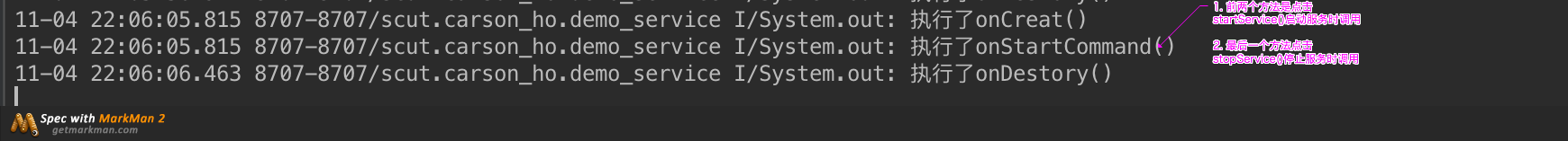
2.1.4 Demo地址
Carson.ho的Github地址:Demo_for_Service
2.2 可通信的服務Service
- 上面介紹的Service是最基礎的,但只能單機使用,即無法與Activity通信
- 接下來將在上面的基礎用法上,增設“與Activity通信”的功能,即使用綁定Service服務(Binder類、bindService()、onBind()、unbindService()、onUnbind())
2.2.1 實例Demo
接下來我將用一個實例Demo進行可通信的服務Service說明
建議先下載Demo再進行閱讀:(carson.ho的Github地址)Demo_for_Service
- 步驟1:在新建子類繼承Service類,並新建一個子類繼承自Binder類、寫入與Activity關聯需要的方法、創建實例
public class MyService extends Service {
private MyBinder mBinder = new MyBinder();
@Override
public void onCreate() {
super.onCreate();
System.out.println("執行了onCreat()");
}
@Override
public int onStartCommand(Intent intent, int flags, int startId) {
System.out.println("執行了onStartCommand()");
return super.onStartCommand(intent, flags, startId);
}
@Override
public void onDestroy() {
super.onDestroy();
System.out.println("執行了onDestory()");
}
@Nullable
@Override
public IBinder onBind(Intent intent) {
System.out.println("執行了onBind()");
//返回實例
return mBinder;
}
@Override
public boolean onUnbind(Intent intent) {
System.out.println("執行了onUnbind()");
return super.onUnbind(intent);
}
//新建一個子類繼承自Binder類
class MyBinder extends Binder {
public void service_connect_Activity() {
System.out.println("Service關聯了Activity,並在Activity執行了Service的方法");
}
}
}- 步驟2:在主佈局文件再設置兩個Button分別用於綁定和解綁Service
<?xml version="1.0" encoding="utf-8"?>
<RelativeLayout xmlns:android="http://schemas.android.com/apk/res/android"
xmlns:tools="http://schemas.android.com/tools"
android:layout_width="match_parent"
android:layout_height="match_parent"
android:paddingBottom="@dimen/activity_vertical_margin"
android:paddingLeft="@dimen/activity_horizontal_margin"
android:paddingRight="@dimen/activity_horizontal_margin"
android:paddingTop="@dimen/activity_vertical_margin"
tools:context="scut.carson_ho.demo_service.MainActivity">
<Button
android:layout_centerInParent="true"
android:id="@+id/startService"
android:layout_width="wrap_content"
android:layout_height="wrap_content"
android:text="啟動服務" />
<Button
android:layout_centerInParent="true"
android:layout_below="@+id/startService"
android:id="@+id/stopService"
android:layout_width="wrap_content"
android:layout_height="wrap_content"
android:text="停止服務" />
<Button
android:layout_centerInParent="true"
android:layout_below="@id/stopService"
android:id="@+id/bindService"
android:layout_width="wrap_content"
android:layout_height="wrap_content"
android:text="綁定服務" />
<Button
android:layout_centerInParent="true"
android:layout_below="@id/bindService"
android:id="@+id/unbindService"
android:layout_width="wrap_content"
android:layout_height="wrap_content"
android:text="解綁服務"
/>
</RelativeLayout>- 步驟3:在Activity通過調用MyBinder類中的public方法來實現Activity與Service的聯繫
即實現了Activity指揮Service幹什麼Service就去幹什麼的功能
MainActivity.java
public class MainActivity extends AppCompatActivity implements View.OnClickListener {
private Button startService;
private Button stopService;
private Button bindService;
private Button unbindService;
private MyService.MyBinder myBinder;
//創建ServiceConnection的匿名類
private ServiceConnection connection = new ServiceConnection() {
//重寫onServiceConnected()方法和onServiceDisconnected()方法
//在Activity與Service建立關聯和解除關聯的時候調用
@Override
public void onServiceDisconnected(ComponentName name) {
}
//在Activity與Service解除關聯的時候調用
@Override
public void onServiceConnected(ComponentName name, IBinder service) {
//實例化Service的內部類myBinder
//通過向下轉型得到了MyBinder的實例
myBinder = (MyService.MyBinder) service;
//在Activity調用Service類的方法
myBinder.service_connect_Activity();
}
};
@Override
protected void onCreate(Bundle savedInstanceState) {
super.onCreate(savedInstanceState);
setContentView(R.layout.activity_main);
startService = (Button) findViewById(R.id.startService);
stopService = (Button) findViewById(R.id.stopService);
startService.setOnClickListener(this);
stopService.setOnClickListener(this);
bindService = (Button) findViewById(R.id.bindService);
unbindService = (Button) findViewById(R.id.unbindService);
bindService.setOnClickListener(this);
unbindService.setOnClickListener(this);
}
@Override
public void onClick(View v) {
switch (v.getId()) {
//點擊啟動Service
case R.id.startService:
//構建啟動服務的Intent對象
Intent startIntent = new Intent(this, MyService.class);
//調用startService()方法-傳入Intent對象,以此啟動服務
startService(startIntent);
break;
//點擊停止Service
case R.id.stopService:
//構建停止服務的Intent對象
Intent stopIntent = new Intent(this, MyService.class);
//調用stopService()方法-傳入Intent對象,以此停止服務
stopService(stopIntent);
break;
//點擊綁定Service
case R.id.bindService:
//構建綁定服務的Intent對象
Intent bindIntent = new Intent(this, MyService.class);
//調用bindService()方法,以此停止服務
bindService(bindIntent,connection,BIND_AUTO_CREATE);
//參數說明
//第一個參數:Intent對象
//第二個參數:上面創建的Serviceconnection實例
//第三個參數:標誌位
//這裡傳入BIND_AUTO_CREATE表示在Activity和Service建立關聯後自動創建Service
//這會使得MyService中的onCreate()方法得到執行,但onStartCommand()方法不會執行
break;
//點擊解綁Service
case R.id.unbindService:
//調用unbindService()解綁服務
//參數是上面創建的Serviceconnection實例
unbindService(connection);
break;
default:
break;
}
}
}2.2.2 測試結果
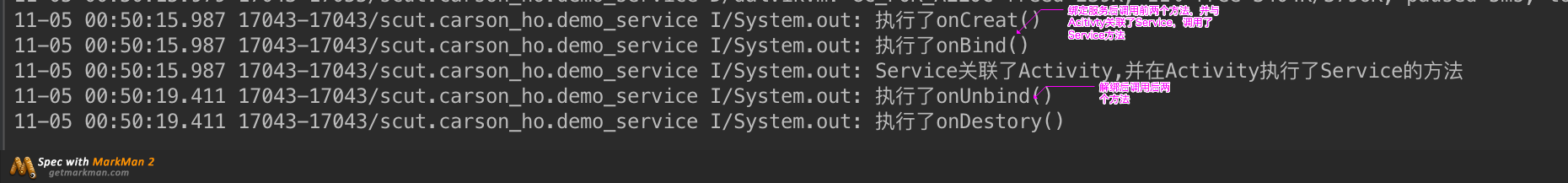
2.2.3 Demo
carson.ho的Github地址:Demo_for_Service
2.3 前臺Service
前臺Service和後臺Service(普通)最大的區別就在於:
- 前臺Service在下拉通知欄有顯示通知(如下圖),但後臺Service沒有;

- 前臺Service優先級較高,不會由於系統內存不足而被回收;後臺Service優先級較低,當系統出現內存不足情況時,很有可能會被回收
2.3.1 具體使用
用法很簡單,只需要在原有的Service類對onCreate()方法進行稍微修改即可,如下圖:
@Override
public void onCreate() {
super.onCreate();
System.out.println("執行了onCreat()");
//添加下列代碼將後臺Service變成前臺Service
//構建"點擊通知後打開MainActivity"的Intent對象
Intent notificationIntent = new Intent(this,MainActivity.class);
PendingIntent pendingIntent = PendingIntent.getActivity(this,0,notificationIntent,0);
//新建Builer對象
Notification.Builder builer = new Notification.Builder(this);
builer.setContentTitle("前臺服務通知的標題");//設置通知的標題
builer.setContentText("前臺服務通知的內容");//設置通知的內容
builer.setSmallIcon(R.mipmap.ic_launcher);//設置通知的圖標
builer.setContentIntent(pendingIntent);//設置點擊通知後的操作
Notification notification = builer.getNotification();//將Builder對象轉變成普通的notification
startForeground(1, notification);//讓Service變成前臺Service,並在系統的狀態欄顯示出來
}2.3.2 測試結果
運行後,當點擊Start Service或Bind Service按鈕,Service就會以前臺Service的模式啟動(通知欄上有通知),如下圖
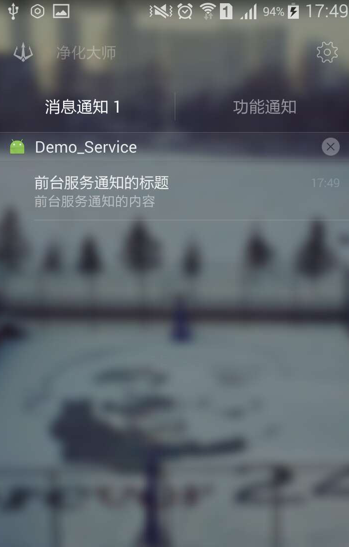
2.4 遠程Service
具體請看我寫的另外一篇文章:Android:遠程服務Service(含AIDL & IPC講解)
3. 使用場景
- 通過上述描述,你應該對Service類型及其使用非常瞭解;
- 那麼,我們該什麼時候用哪種類型的Service呢?
- 各種Service的使用場景請看下圖:
 使用場景
使用場景
4. 總結
- 本文對Service的使用進行了全面解析(本地、可通信、前臺和遠程Service)
- 如果你還想了解關於Service的其他知識,請瀏覽以下文章:
Android四大組件:Service史上最全面解析
Android:Service生命週期最全面解析
Android:(本地、可通信的、前臺、遠程)Service使用全面介紹
Android:遠程服務Service(含AIDL & IPC講解)
Android多線程全面解析:IntentService用法&源碼
- 接下來會介紹繼續介紹Android開發中的相關知識,有興趣可以繼續關注Carson_Ho的安卓開發筆記
請點贊!因為你們的贊同/鼓勵是我寫作的最大動力!
相關文章閱讀
Android開發:最全面、最易懂的Android屏幕適配解決方案
Android開發:Handler異步通信機制全面解析(包含Looper、Message Queue)
Android開發:最全面、最易懂的Webview詳解
Android開發:JSON簡介及最全面解析方法!
Android開發:頂部Tab導航欄實現(TabLayout+ViewPager+Fragment)
Android開發:底部Tab菜單欄實現(FragmentTabHost+ViewPager)
歡迎關注Carson_Ho的簡書!
不定期分享關於安卓開發的乾貨,追求短、平、快,但卻不缺深度。

</div>