How Other People Use QEMU
Viller
qemu-system-arm \
-M vexpress-a15 \
-kernel buildroot/output/images/zImage \
-dtb buildroot/output/images/vexpress-v2p-ca15_a7.dtb \
-drive file=buildroot/output/images/rootfs.ext2,if=sd \
-smp 2 \
-s \
-serial stdio \
-append "root=/dev/mmcblk0 console=ttyAMA0,115200n8" \
-net nic,vlan=1 -net user,vlan=1,hostfwd=udp:127.0.0.1:6669-:69
利用 buildroot 與 Qemu 建構簡易 Embedded Linux 環境
Embedded Linux development
Building Embedded Linux Full Tutorial for ARM
Components
- cross toolchain
- libc: glibc / uclibc / musl
- bootloader
- uboot / barebox
- kernel
- rootfs
- busybox
- applications
- development toolkits
Some limitations
- Different sources download path
- url
- local
- ... and so on, one for each package
- Different download tools
- tar ball / zip
- git/svn/mercurial
- copy (for local)
- Some patches might required for embedded environment
- non-glibc
- busybox
- rootfs path
- and so on
- Package dependency
builtroot
- (wiki) A set of Makefiles and patches that simplifies and automates the process of building a complete and bootable Linux environment for an embedded system
- menuconfig to select alternatives and versions of
- board
- bootloaders
- compiler, binutils and libc
- kernel version
- supported packages
How to support one package, e.g. foo
- foo.mk (Makefile DSL). Commands for
- download
- configure
- build
- install
Config.in (menuconfig selection)
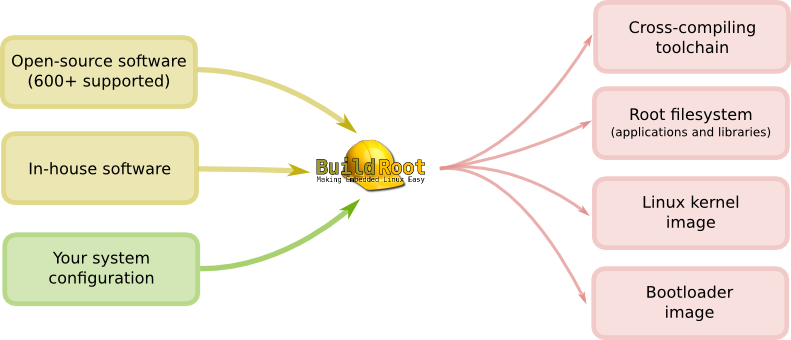
- Example mk for customized package, e.g. bpftest.mk ~~~ BPFTEST_VERSION = 1.0 BPFTEST_SITE = $(TOPDIR)/../bpftest BPFTEST_SOURCE = "apps modules" BPFTEST_SITE_METHOD = local BPFTEST_LICENSE = GPLv3+ BPFTEST_LICENSE_FILES = COPYING
BPFTEST_MODULE_SUBDIRS = modules BPF_MODULE_MAKE_OPTS = KVERSION=$(LINUX_VERSION_PROBED) KERNEL_DIR=$(LINUX_DIR)
define BPFTEST_EXTRACT_CMDS cp -a $(TOPDIR)/$(BPFTEST_SOURCE) $(@D) endef
define BPFTEST_BUILD_CMDS $(MAKE) CC="$(TARGET_CC)" LD="$(TARGET_LD)" -C $(@D)/apps all endef
define BPFTEST_INSTALL_TARGET_CMDS $(INSTALL) -D -m 0755 $(@D)/apps/hello $(TARGET_DIR)/usr/bin endef
$(eval $(kernel-module)) $(eval $(generic-package)) ~~~
- foo.mk (Makefile DSL). Commands for
Qemu
- My target: arm vexpress
- Supported by vanilla kernel
- Supported by Qemu
Steps
Build
$ configure --prefix=/path/to/install --target-list=arm-softmmu $ make $ make installRun
https://wiki.linaro.org/PeterMaydell/QemuVersatileExpress
- target:
-M vexpress-a15(Feedback) Can try virtio (?) - images:
- kernel:
-kernel /path/to/zImage - dtb:
-dtb /path/to/dtb - disk:
-drive ...
- kernel:
- serial output to tty:
-serial stdio - virtual NAT and port forwarding:
-net nic,vlan=1 -net user,vlan=1,hostfwd=udp:127.0.0.1:6669-:69(Feedback) Can try tap - boot args:
-append "root=/dev/mmcblk0 console=ttyAMA0,115200n8" - debug:
-sor-gdb tcp::1234/-S - CPU logging:
-d op -D /path/to/qemu.log
- target:
example command
$ /path/to/install/bin/qemu-system-arm \ -M vexpress-a15 \ -kernel buildroot/output/images/zImage \ -dtb buildroot/output/images/vexpress-v2p-ca15_a7.dtb \ -drive file=buildroot/output/images/rootfs.ext2,if=sd \ -smp 2 \ -s \ -serial stdio \ -append "root=/dev/mmcblk0 console=ttyAMA0,115200n8" \ -net nic,vlan=1 -net user,vlan=1,hostfwd=udp:127.0.0.1:6669-:69
Wen
qemu-system-arm \
-M versatilepb \
-kernel /tmp/kernel/linux-stable/arch/arm/boot/zImage \
-drive file=output/images/rootfs.ext2,if=scsi,format=raw \
-append "root=/dev/sda console=ttyAMA0,115200" \
-serial stdio \
-net nic,model=rtl8139 \
-net user
Linux Kernel Pratice 0: Buildroot (1/2)
理論上不應該要邊移動邊開火,延長戰線。不過計劃趕不上變化,既來之則安之。
最近因為特別因素開始學習Linux kernel,看能不能Linux kernel和STM32兩邊都不要漏掉。不管怎樣,學習和實習絕對分不開,所以還是從環境架設開始吧。這次的實習環境架設的目標是:
- 可以使用ARM 平臺。一方面追求流行,一方面我不想再開x86這個副本
- 可以方便地建立ARM平臺的Linux Rootfs和kernel版本
- 可以方便地更改指定要編譯的Kernel版本
- 透過Qemu ,使用2的Rootfs和kernel開機
- 透過Qemu和搭配的工具可以分析Linux kernel的run time 行為
今天只有辦到1, 2和4而已,剩下的還要繼續努力。
目錄
測試環境
因為我已經裝過開發相關的套件,因此如果您是新手可能要自行摸索也許有需要另外安裝的套件如git。嘛,練習解讀錯誤訊息也是一種學習。
$ lsb_release -a
No LSB modules are available.
Distributor ID: Ubuntu
Description: Ubuntu 14.04.5 LTS
Release: 14.04
Codename: trusty
安裝Buildroot
主要分成下面三個步驟
下載Buildroot
直接看例子,剪下貼上就好
mkdir buildroot
cd buildroot
git clone git://git.buildroot.net/buildroot
設定ARM 環境
網路上查到大部分都是從make menuconfig開始。不過我是很明確地要用Qemu跑ARM的系統。所以就找了一下發現有下面的指令
make qemu_x86_defconfig
想說既然有x86_defconfig,那應該有arm_defconfig吧? 錯!那我就去buildroot/board/qemu目錄下找,有看到arm-versatile。印象中以前有用過Qemu跑的Debian系統也是versatile。所以就很高興地下了
make qemu_arm-versatile_defconfig
結果一樣GG,估狗查才知道正確的用法是:
make qemu_arm_versatile_defconfig
更新: 後來看手冊才知道有make list-defconfigs可以查詢有哪些default config,果然前輩說要RTFM是對的,唉。
接下來就用make menuconfig做細項調整,我主要是改成
- 使用glibc
- 使用gcc 4.8
- 預設5.x,因為我想要編Linux kernel 4.4.2。以前PC經驗使用gcc 5.x極端痛苦,後來還是換回gcc 4.8
- 一些除錯設定
另外本來想要嘗試設定更動Kernel版本,但是發現需要更進一步的瞭解buildroot才能夠達成。當作下次目標吧。
編譯及輸出
編譯只要下make就會幫你下載和編譯開機需要的
- 套件和一些常用工具,並封裝到
output/image/roofs.ext2 - Kernel(預設4.7),編譯成
zImage,放在output/image/zImage
測試
接下來也不難,可以參考board/qemu/arm-versatile/readme.txt
簡單來說就是執行下面指令,開機完使用root登入不用密碼,使用poweroff後再手動離開qemu。
qemu-system-arm -M versatilepb -kernel output/images/zImage -dtb output/images/versatile-pb.dtb -drive file=output/images/rootfs.ext2,if=scsi,format=raw -append "root=/dev/sda console=ttyAMA0,115200" -serial stdio -net nic,model=rtl8139 -net user
執行畫面如下
$ qemu-system-arm -M versatilepb -kernel output/images/zImage -dtb output/images/versatile-pb.dtb -drive file=output/images/rootfs.ext2,if=scsi,format=raw -append "root=/dev/sda console=ttyAMA0,115200" -serial stdio -net nic,model=rtl8139 -net user
...
Booting Linux on physical CPU 0x0
Linux version 4.7.0 (user@host) (gcc version 4.8.5 (Buildroot 2016.11-git-00439-g14b2472) ) #1 Mon Sep 26 22:36:42 CST 2016
CPU: ARM926EJ-S [41069265] revision 5 (ARMv5TEJ), cr=00093177
CPU: VIVT data cache, VIVT instruction cache
Machine model: ARM Versatile PB
....
EXT4-fs (sda): re-mounted. Opts: block_validity,barrier,user_xattr,errors=remount-ro
Starting logging: OK
Initializing random number generator... random: dd urandom read with 46 bits of entropy available
done.
Starting network: 8139cp 0000:00:0c.0 eth0: link up, 100Mbps, full-duplex, lpa 0x05E1
...
adding dns 10.0.2.3
OK
Welcome to Buildroot
buildroot login: root
#
參考資料
- The Buildroot user manual
- 只有看部份,不過官方文件本來就是應該放在第一位
- Buildroot and QEMU – the quickest receipe for your own Linux
- 東西弄完才看到的文章,入門好文
下次準備看的資料
- Qemu and the Kernel
- 使用Qemu debug kernel的資料
- Stackoverflow: Can virtfs/9p be used as root file system?
- Qemu和Host主機共享資料,甚至直接把rootfs放host讓qemu去讀取的方式
Linux Kernel Pratice 0: Buildroot (2/2) - 自行編譯kernel
前情提要
上一篇提到,設定實習環境的目標有:
- 可以使用ARM 平臺。一方面追求流行,一方面我不想再開x86這個副本
- 可以方便地建立ARM平臺的Linux Rootfs和kernel版本
- 可以方便地更改指定要編譯的Kernel版本
- 透過Qemu ,使用2的Rootfs和kernel開機
- 透過Qemu和搭配的工具可以分析Linux kernel的run time 行為
今天就是來解決3 的項目。更細分的話,這次目標是
- 使用官方Linux kernel 編譯Versatile
- 編譯出來的kernel binary可以在Qemu上順利載入
- 編譯出來的kernel binary可以順利的載入buildroot產生的rootfs,以及網路介面和相關設備
目錄
測試環境
做組裝的最重要的原則之一就是要能夠reproduce,所以交代測試環境是一定要的
$ lsb_release -a
No LSB modules are available.
Distributor ID: Ubuntu
Description: Ubuntu 14.04.5 LTS
Release: 14.04
Codename: trusty
$ git --version
git version 2.10.0
- buildroot 版本
- commit hash:
14b24726a81b719b35fee70c8ba8be2d682a7313
- commit hash:
下載Linux Kernel Source
沒啥好講的,就剪貼指令吧
git clone git://git.kernel.org/pub/scm/linux/kernel/git/stable/linux-stable.git
設定和編譯
東西下載完不是就閉著眼睛開幹,因為我們在開始編譯前需要
- 切換到你想要研究的版本
- 如果不是x86,你需要指定平臺
- 細項Kernel config設定
那麼就來見招拆招吧
切換版本
非常簡單,先git tag,切過去就好。我要切到4.4.2就是
git tag # 找你要的版本
git checkout v4.4.2 # 切到tag
git checkout -b v4.4.2 # 理論上會這邊改東改西,就先開branch吧
設定ARM Versatile預設config
先講結論
make ARCH=arm versatile_defconfig
開始沒人要看的解釋吧。基本上也亂看找出來的,簡單講一下當初的「脈絡」
- 我知道我們平臺是versatile,所以就
find | grep versatile。從一堆檔案中我看到有趣的檔案./arch/arm/configs/versatile_defconfig。 - 接下來就是要找make 的時候怎麼和這個檔案勾起來。網路上找一下會發現一個變數
ARCH,剩下就試看看make ARCH=arm versatile_defconfig,能不能動,可以動所以打完收工。
然後你就知道
- Linux kernel source中有些平臺會提供default config
- 透過
ARCH可以讓make時自動參考這些檔案產生config
設定Qemu VM支援的硬體
**建議不要把buildroot compile cache打開。我花了很多時間在kernel 編譯後Qemu還是沒有使用編譯後的kernel的問題,最後發現關閉buildroot compile cache問題就消失了。**如果閉著眼睛開始編譯,你會很高興地發現可以開機了,但是接下來就會很失望的發現kernel panic,原因是認不出開機的disk。
之所以會發生這樣的原因是因為Linux kernel 提供的default config選項和buildroot 給Qemu的kernel 選項不同(參考),比對buildroot 開機畫面,會發現他們有偵測到兩個硬體,分別是
- SCSI 控制器,用來辨認rootfs
- Realtek 8139 網路卡,不用我解釋吧
那麼我們這邊直接把這兩個加上去就收工沒錯吧?答案是對也不對,因為這兩個東西會和其他的部份有關。
以下是我用笨方式一個一個試出來需要開啟的東西,不一定最簡潔甚至正確,但是他可以開機就是了。要注意不要編成module,編譯的細節我假設讀者都知道,如果完全不懂可能要找一下新手入門資訊了。另外我列出的選項是Kernel 4.4.2下的選項,請自行斟酌。
記得請用make ARCH=arm menuconfig更改設定
- PCI bus,原因是SCSI控制器和網路卡是PCI bus介面,不開就沒有不會看到這些選項。
- SCSI 包括
- SSCI device
- Disk
- 我有開Generic,懶得關掉看會不會出問題了
- SCSI low-level drivers -> SYM53C8XX Version 2 SCSI support
- Network device support
- Ethernet driver suppor -> Realtek devices
- RealTek RTL-8139 C+ PCI Fast Ethernet Adapter support
- Ethernet driver suppor -> Realtek devices
- 要支援buildroot預設的device node管理方式。有興趣的可以看這邊
- Device Drivers -> Generic Driver Options ->
- Maintain a devtmpfs filesystem to mount at /dev
- Automount devtmpfs at /dev, after the kernel mounted the rootfs
- Device Drivers -> Generic Driver Options ->
- File system 要支援ext2,原因是buildroot產生的是ext2檔案格式
- tmpfs要開啟
- File systems -> Pseudo filesystems
- Tmpfs virtual memory file system support (former shm fs)
- File systems -> Pseudo filesystems
建議順便巡一下其他kernel選項,用不到的可以關一下。比如說MTD,一堆有的沒的網卡,音效支援之類的。
編譯
Buildroot
make menuconfig- Toolchain -> Custom kernel headers series
- 改成你現在Linux 版本
- Toolchain -> Custom kernel headers series
make
Linux kernel
指令如下
make CROSS_COMPILE=/tmp/buildroot/output/host/usr/bin/arm-buildroot-linux-gnueabi- ARCH=arm V=1 bzImage
這其實就是make bzImage的囉唆版,多了
ARCH=arm- 指定ARM平臺
CROSS_COMPILE=..- Cross compile prefix,既然我們使用buildroot內建toolchain,就用他們來編譯kernel
V=1- 身為組裝工,沒看到編譯指令訊息跳出來就會沒安全感
測試
這邊卡關的原因是預設的buildroot (Linux kernel 4.7)使用qemu載入的時候需要指定device tree檔案。但是在Linux 4.4.2下面指定device tree檔案反而無法順利開機。我怎麼知道到的?撈git commit log去看的。
剩下就剪貼了
我在buildroot top目錄執行的,你要嘛就切到buildroot目錄下,要嘛就指定-drive file到你自己rootfs的路徑
qemu-system-arm -M versatilepb -kernel /tmp/kernel/linux-stable/arch/arm/boot/zImage -drive file=output/images/rootfs.ext2,if=scsi,format=raw -append "root=/dev/sda console=ttyAMA0,115200" -serial stdio -net nic,model=rtl8139 -net use
單純提出來一個參數表示這是我編譯出來的kernel而不是buildroot的
-kernel /tmp/kernel/linux-stable/arch/arm/boot/zImage
開機節錄畫面如下
Uncompressing Linux... done, booting the kernel.
Booting Linux on physical CPU 0x0
Linux version 4.4.2 (user@host) (gcc version 4.8.5 (Buildroot 2016.11-git-00439-g14b2472) ) #2 Fri Sep 30 22:46:53 CST 2016
CPU: ARM926EJ-S [41069265] revision 5 (ARMv5TEJ), cr=00093177
CPU: VIVT data cache, VIVT instruction cache
Machine: ARM-Versatile PB
Memory policy: Data cache writeback
sched_clock: 32 bits at 24MHz, resolution 41ns, wraps every 89478484971ns
Built 1 zonelists in Zone order, mobility grouping on. Total pages: 32512
Kernel command line: root=/dev/sda console=ttyAMA0,115200
PID hash table entries: 512 (order: -1, 2048 bytes)
Dentry cache hash table entries: 16384 (order: 4, 65536 bytes)
Inode-cache hash table entries: 8192 (order: 3, 32768 bytes)
Memory: 125956K/131072K available (2780K kernel code, 148K rwdata, 776K rodata, 128K init, 79K bss, 5116K reserved, 0K cma-reserved)
Virtual kernel memory layout:
vector : 0xffff0000 - 0xffff1000 ( 4 kB)
fixmap : 0xffc00000 - 0xfff00000 (3072 kB)
vmalloc : 0xc8800000 - 0xff800000 ( 880 MB)
lowmem : 0xc0000000 - 0xc8000000 ( 128 MB)
modules : 0xbf000000 - 0xc0000000 ( 16 MB)
.text : 0xc0008000 - 0xc038158c (3558 kB)
.init : 0xc0382000 - 0xc03a2000 ( 128 kB)
.data : 0xc03a2000 - 0xc03c7300 ( 149 kB)
.bss : 0xc03c7300 - 0xc03daf2c ( 80 kB)
NR_IRQS:224
VIC @f1140000: id 0x00041190, vendor 0x41
FPGA IRQ chip 0 "SIC" @ f1003000, 13 irqs, parent IRQ: 63
clocksource: timer3: mask: 0xffffffff max_cycles: 0xffffffff, max_idle_ns: 1911260446275 ns
Console: colour dummy device 80x30
Calibrating delay loop... 641.43 BogoMIPS (lpj=3207168)
pid_max: default: 32768 minimum: 301
Mount-cache hash table entries: 1024 (order: 0, 4096 bytes)
Mountpoint-cache hash table entries: 1024 (order: 0, 4096 bytes)
CPU: Testing write buffer coherency: ok
Setting up static identity map for 0x8400 - 0x8458
devtmpfs: initialized
VFP support v0.3: implementor 41 architecture 1 part 10 variant 9 rev 0
clocksource: jiffies: mask: 0xffffffff max_cycles: 0xffffffff, max_idle_ns: 19112604462750000 ns
NET: Registered protocol family 16
DMA: preallocated 256 KiB pool for atomic coherent allocations
Serial: AMBA PL011 UART driver
dev:f1: ttyAMA0 at MMIO 0x101f1000 (irq = 44, base_baud = 0) is a PL011 rev1
console [ttyAMA0] enabled
dev:f2: ttyAMA1 at MMIO 0x101f2000 (irq = 45, base_baud = 0) is a PL011 rev1
dev:f3: ttyAMA2 at MMIO 0x101f3000 (irq = 46, base_baud = 0) is a PL011 rev1
fpga:09: ttyAMA3 at MMIO 0x10009000 (irq = 70, base_baud = 0) is a PL011 rev1
PCI core found (slot 11)
PCI host bridge to bus 0000:00
pci_bus 0000:00: root bus resource [mem 0x50000000-0x5fffffff]
pci_bus 0000:00: root bus resource [mem 0x60000000-0x6fffffff pref]
pci_bus 0000:00: root bus resource [io 0x1000-0xffff]
pci_bus 0000:00: No busn resource found for root bus, will use [bus 00-ff]
PCI: bus0: Fast back to back transfers disabled
pci 0000:00:0c.0: BAR 6: assigned [mem 0x60000000-0x6003ffff pref]
pci 0000:00:0d.0: BAR 2: assigned [mem 0x50000000-0x50001fff]
pci 0000:00:0d.0: BAR 1: assigned [mem 0x50002000-0x500023ff]
pci 0000:00:0c.0: BAR 0: assigned [io 0x1000-0x10ff]
pci 0000:00:0c.0: BAR 1: assigned [mem 0x50002400-0x500024ff]
pci 0000:00:0d.0: BAR 0: assigned [io 0x1400-0x14ff]
vgaarb: loaded
SCSI subsystem initialized
clocksource: Switched to clocksource timer3
NET: Registered protocol family 2
TCP established hash table entries: 1024 (order: 0, 4096 bytes)
TCP bind hash table entries: 1024 (order: 0, 4096 bytes)
TCP: Hash tables configured (established 1024 bind 1024)
UDP hash table entries: 256 (order: 0, 4096 bytes)
UDP-Lite hash table entries: 256 (order: 0, 4096 bytes)
NET: Registered protocol family 1
NetWinder Floating Point Emulator V0.97 (double precision)
futex hash table entries: 256 (order: -1, 3072 bytes)
Block layer SCSI generic (bsg) driver version 0.4 loaded (major 254)
io scheduler noop registered
io scheduler deadline registered
io scheduler cfq registered (default)
pl061_gpio dev:e4: PL061 GPIO chip @0x101e4000 registered
pl061_gpio dev:e5: PL061 GPIO chip @0x101e5000 registered
pl061_gpio dev:e6: PL061 GPIO chip @0x101e6000 registered
pl061_gpio dev:e7: PL061 GPIO chip @0x101e7000 registered
clcd-pl11x dev:20: PL110 rev0 at 0x10120000
clcd-pl11x dev:20: Versatile hardware, VGA display
Console: switching to colour frame buffer device 80x60
sym53c8xx 0000:00:0d.0: enabling device (0100 -> 0103)
sym0: <895a> rev 0x0 at pci 0000:00:0d.0 irq 94
sym0: No NVRAM, ID 7, Fast-40, LVD, parity checking
sym0: SCSI BUS has been reset.
scsi host0: sym-2.2.3
sym0: unknown interrupt(s) ignored, ISTAT=0x5 DSTAT=0x80 SIST=0x0
scsi 0:0:0:0: Direct-Access QEMU QEMU HARDDISK 2.0. PQ: 0 ANSI: 5
scsi target0:0:0: tagged command queuing enabled, command queue depth 16.
scsi target0:0:0: Beginning Domain Validation
scsi target0:0:0: Domain Validation skipping write tests
scsi target0:0:0: Ending Domain Validation
scsi 0:0:2:0: CD-ROM QEMU QEMU CD-ROM 2.0. PQ: 0 ANSI: 5
scsi target0:0:2: tagged command queuing enabled, command queue depth 16.
scsi target0:0:2: Beginning Domain Validation
scsi target0:0:2: Domain Validation skipping write tests
scsi target0:0:2: Ending Domain Validation
sd 0:0:0:0: Attached scsi generic sg0 type 0
scsi 0:0:2:0: Attached scsi generic sg1 type 5
8139cp: 8139cp: 10/100 PCI Ethernet driver v1.3 (Mar 22, 2004)
8139cp 0000:00:0c.0: enabling device (0100 -> 0103)
8139cp 0000:00:0c.0 eth0: RTL-8139C+ at 0xc8974400, 52:54:00:12:34:56, IRQ 93
sd 0:0:0:0: [sda] 12666 512-byte logical blocks: (6.48 MB/6.18 MiB)
sd 0:0:0:0: [sda] Write Protect is off
sd 0:0:0:0: [sda] Write cache: enabled, read cache: enabled, doesn't support DPO or FUA
sd 0:0:0:0: [sda] Attached SCSI disk
mousedev: PS/2 mouse device common for all mice
NET: Registered protocol family 17
input: AT Raw Set 2 keyboard as /devices/fpga:06/serio0/input/input0
input: ImExPS/2 Generic Explorer Mouse as /devices/fpga:07/serio1/input/input2
VFS: Mounted root (ext2 filesystem) readonly on device 8:0.
devtmpfs: mounted
Freeing unused kernel memory: 128K (c0382000 - c03a2000)
EXT2-fs (sda): warning: mounting unchecked fs, running e2fsck is recommended
Starting logging: OK
Initializing random number generator... random: dd urandom read with 48 bits of entropy available
done.
Starting network: 8139cp 0000:00:0c.0 eth0: link up, 100Mbps, full-duplex, lpa 0x05E1
udhcpc: started, v1.25.0
udhcpc: sending discover
udhcpc: sending select for 10.0.2.15
udhcpc: lease of 10.0.2.15 obtained, lease time 86400
deleting routers
adding dns 10.0.2.3
OK
Welcome to Buildroot
buildroot login: root
#
random: nonblocking pool is initialized
參考資料
附錄
使用Buildroot 內建套件指定編譯Linux kernel 4.2.2
當初會去做這個主要是因為開始編譯獨立的Linux kernel前要先驗證buildroot自己編的Linux 4.4.2是否可以用qemu開機。另外的好處的就是buildroot編譯出來的kernel config (在output/build/linux-4.4.2/.config) 可以和你自己的kernel config比對。
步驟如下
找出buildroot 4.4.x的kernel config
前篇有提到make qemu_arm_versatile_defconfig這個指令和buildroot/board/qemu/arm-versatile這個目錄。我們進一步去看一下這個目錄
$ ls -gG board/qemu/arm-versatile
total 8
-rw-rw-r-- 1 890 Sep 30 21:32 linux-4.7.config
-rw-rw-r-- 1 404 Sep 30 21:32 readme.txt
直接破梗
- readme.txt 告訴你怎麼用qemu 開機
- linux-4.7.config 是Linux kernel config
所以我會去git log .,撈看看有沒有Linux kernel 4.4.x的資料。果然給我看到一個commit
commit 93c640f00537d40fd25280c4c2c60f3b30808256
Author: Gustavo Zacarias
Date: Sun Feb 7 18:19:13 2016 -0300
configs/qemu: bump to the latest linux versions
...
arm_versatile 4.4.1 2.3.0 YES OK
剩下就是使用git切到該commit,撈出資料,另存新檔。我把他存在
/tmp/linux-4.4.config
更改buildroot config指定使用Linux 4.4.2
- make menuconfig
- Kernel -> Kernel version -> Custom version
- Kernel -> Kernel version: 填 4.4.2
- Kernel -> Kernel configuration -> Using a custom (def)config file
- Kernel -> Configuration file path: 填
/tmp/linux-4.4.config
- make
測試驗證
根據buildroot/board/qemu/arm-versatile中4.4.2版時的readme.txt,qemu指令執行如下,基本上就是不去載入device tree檔案。
qemu-system-arm -M versatilepb -kernel output/images/zImage -drive file=output/images/rootfs.ext2,if=scsi,format=raw -append "root=/dev/sda console=ttyAMA0,115200" -serial stdio -net nic,model=rtl8139 -net user
以下是開機畫面
Uncompressing Linux... done, booting the kernel.
Booting Linux on physical CPU 0x0
Linux version 4.4.2 (user@host) (gcc version 4.8.5 (Buildroot 2016.11-git-00439-g14b2472) ) #1 Fri Sep 30 22:36:58 CST 2016
CPU: ARM926EJ-S [41069265] revision 5 (ARMv5TEJ), cr=00093177
CPU: VIVT data cache, VIVT instruction cache
Machine: ARM-Versatile PB
Memory policy: Data cache writeback
sched_clock: 32 bits at 24MHz, resolution 41ns, wraps every 89478484971ns
Built 1 zonelists in Zone order, mobility grouping on. Total pages: 32512
Kernel command line: root=/dev/sda console=ttyAMA0,115200
PID hash table entries: 512 (order: -1, 2048 bytes)
Dentry cache hash table entries: 16384 (order: 4, 65536 bytes)
Inode-cache hash table entries: 8192 (order: 3, 32768 bytes)
Memory: 125264K/131072K available (3246K kernel code, 158K rwdata, 880K rodata, 120K init, 198K bss, 5808K reserved, 0K cma-reserved)
Virtual kernel memory layout:
vector : 0xffff0000 - 0xffff1000 ( 4 kB)
fixmap : 0xffc00000 - 0xfff00000 (3072 kB)
vmalloc : 0xc8800000 - 0xff800000 ( 880 MB)
lowmem : 0xc0000000 - 0xc8000000 ( 128 MB)
modules : 0xbf000000 - 0xc0000000 ( 16 MB)
.text : 0xc0008000 - 0xc040fdcc (4128 kB)
.init : 0xc0410000 - 0xc042e000 ( 120 kB)
.data : 0xc042e000 - 0xc04559e0 ( 159 kB)
.bss : 0xc04559e0 - 0xc04873a8 ( 199 kB)
SLUB: HWalign=32, Order=0-3, MinObjects=0, CPUs=1, Nodes=1
NR_IRQS:224
VIC @f1140000: id 0x00041190, vendor 0x41
FPGA IRQ chip 0 "SIC" @ f1003000, 13 irqs, parent IRQ: 63
clocksource: timer3: mask: 0xffffffff max_cycles: 0xffffffff, max_idle_ns: 1911260446275 ns
Console: colour dummy device 80x30
Calibrating delay loop... 637.74 BogoMIPS (lpj=3188736)
pid_max: default: 32768 minimum: 301
Mount-cache hash table entries: 1024 (order: 0, 4096 bytes)
Mountpoint-cache hash table entries: 1024 (order: 0, 4096 bytes)
CPU: Testing write buffer coherency: ok
Setting up static identity map for 0x8400 - 0x8458
devtmpfs: initialized
clocksource: jiffies: mask: 0xffffffff max_cycles: 0xffffffff, max_idle_ns: 19112604462750000 ns
NET: Registered protocol family 16
DMA: preallocated 256 KiB pool for atomic coherent allocations
Serial: AMBA PL011 UART driver
dev:f1: ttyAMA0 at MMIO 0x101f1000 (irq = 44, base_baud = 0) is a PL011 rev1
console [ttyAMA0] enabled
dev:f2: ttyAMA1 at MMIO 0x101f2000 (irq = 45, base_baud = 0) is a PL011 rev1
dev:f3: ttyAMA2 at MMIO 0x101f3000 (irq = 46, base_baud = 0) is a PL011 rev1
fpga:09: ttyAMA3 at MMIO 0x10009000 (irq = 70, base_baud = 0) is a PL011 rev1
PCI core found (slot 11)
PCI host bridge to bus 0000:00
pci_bus 0000:00: root bus resource [mem 0x50000000-0x5fffffff]
pci_bus 0000:00: root bus resource [mem 0x60000000-0x6fffffff pref]
pci_bus 0000:00: root bus resource [io 0x1000-0xffff]
pci_bus 0000:00: No busn resource found for root bus, will use [bus 00-ff]
PCI: bus0: Fast back to back transfers disabled
pci 0000:00:0c.0: BAR 6: assigned [mem 0x60000000-0x6003ffff pref]
pci 0000:00:0d.0: BAR 2: assigned [mem 0x50000000-0x50001fff]
pci 0000:00:0d.0: BAR 1: assigned [mem 0x50002000-0x500023ff]
pci 0000:00:0c.0: BAR 0: assigned [io 0x1000-0x10ff]
pci 0000:00:0c.0: BAR 1: assigned [mem 0x50002400-0x500024ff]
pci 0000:00:0d.0: BAR 0: assigned [io 0x1400-0x14ff]
vgaarb: loaded
SCSI subsystem initialized
clocksource: Switched to clocksource timer3
NET: Registered protocol family 2
TCP established hash table entries: 1024 (order: 0, 4096 bytes)
TCP bind hash table entries: 1024 (order: 0, 4096 bytes)
TCP: Hash tables configured (established 1024 bind 1024)
UDP hash table entries: 256 (order: 0, 4096 bytes)
UDP-Lite hash table entries: 256 (order: 0, 4096 bytes)
NET: Registered protocol family 1
futex hash table entries: 256 (order: -1, 3072 bytes)
Block layer SCSI generic (bsg) driver version 0.4 loaded (major 254)
io scheduler noop registered
io scheduler deadline registered
io scheduler cfq registered (default)
clcd-pl11x dev:20: PL110 rev0 at 0x10120000
clcd-pl11x dev:20: Versatile hardware, VGA display
Console: switching to colour frame buffer device 80x30
sym53c8xx 0000:00:0d.0: enabling device (0100 -> 0103)
sym0: <895a> rev 0x0 at pci 0000:00:0d.0 irq 94
sym0: No NVRAM, ID 7, Fast-40, LVD, parity checking
sym0: SCSI BUS has been reset.
scsi host0: sym-2.2.3
sym0: unknown interrupt(s) ignored, ISTAT=0x5 DSTAT=0x80 SIST=0x0
scsi 0:0:0:0: Direct-Access QEMU QEMU HARDDISK 2.0. PQ: 0 ANSI: 5
scsi target0:0:0: tagged command queuing enabled, command queue depth 16.
scsi target0:0:0: Beginning Domain Validation
scsi target0:0:0: Domain Validation skipping write tests
scsi target0:0:0: Ending Domain Validation
scsi 0:0:2:0: CD-ROM QEMU QEMU CD-ROM 2.0. PQ: 0 ANSI: 5
scsi target0:0:2: tagged command queuing enabled, command queue depth 16.
scsi target0:0:2: Beginning Domain Validation
scsi target0:0:2: Domain Validation skipping write tests
scsi target0:0:2: Ending Domain Validation
8139cp: 8139cp: 10/100 PCI Ethernet driver v1.3 (Mar 22, 2004)
8139cp 0000:00:0c.0: enabling device (0100 -> 0103)
8139cp 0000:00:0c.0 eth0: RTL-8139C+ at 0xc8978400, 52:54:00:12:34:56, IRQ 93
sd 0:0:0:0: [sda] 12666 512-byte logical blocks: (6.48 MB/6.18 MiB)
sd 0:0:0:0: [sda] Write Protect is off
sd 0:0:0:0: [sda] Write cache: enabled, read cache: enabled, doesn't support DPO or FUA
mousedev: PS/2 mouse device common for all mice
sd 0:0:0:0: [sda] Attached SCSI disk
NET: Registered protocol family 10
sit: IPv6 over IPv4 tunneling driver
NET: Registered protocol family 17
input: AT Raw Set 2 keyboard as /devices/fpga:06/serio0/input/input0
input: ImExPS/2 Generic Explorer Mouse as /devices/fpga:07/serio1/input/input2
EXT4-fs (sda): couldn't mount as ext3 due to feature incompatibilities
EXT4-fs (sda): mounting ext2 file system using the ext4 subsystem
EXT4-fs (sda): mounted filesystem without journal. Opts: (null)
VFS: Mounted root (ext2 filesystem) readonly on device 8:0.
devtmpfs: mounted
Freeing unused kernel memory: 120K (c0410000 - c042e000)
EXT4-fs (sda): warning: mounting unchecked fs, running e2fsck is recommended
EXT4-fs warning (device sda): ext4_update_dynamic_rev:717: updating to rev 1 because of new feature flag, running e2fsck is recommended
EXT4-fs (sda): re-mounted. Opts: block_validity,barrier,user_xattr,errors=remount-ro
Starting logging: OK
Initializing random number generator... random: dd urandom read with 43 bits of entropy available
done.
Starting network: 8139cp 0000:00:0c.0 eth0: link up, 100Mbps, full-duplex, lpa 0x05E1
udhcpc: started, v1.25.0
udhcpc: sending discover
udhcpc: sending select for 10.0.2.15
udhcpc: lease of 10.0.2.15 obtained, lease time 86400
deleting routers
adding dns 10.0.2.3
OK
Welcome to Buildroot
buildroot login: root
#
Virt-2.7
qemu-system-arm \
-M virt-2.7 \
-S \
-m 1024 \
-cpu cortex-a15 \
-nographic \
-device virtio-9p-device,fsdev=host_fs,mount_tag=/dev/root \
-fsdev local,id=host_fs,security_model=none,path=$(pwd)/../sysroot \
-kernel ./arch/arm/boot/zImage \
-append 'root=/dev/root rootfstype=9p rootflags=trans=virtio rw \
-netdev user,id=unet -device virtio-net-device,netdev=unet