Day 17:SPI Driver (Part 3) -- 又是一個間諜檔案!
目標:包成一個可以寫的檔案
看起來流程都很類似,都是在 probe 裡面註冊該註冊的東西,然後該管理的資源好。聽起來很簡單吧?吧?吧?
請看今天的幕後花絮!
實作 open
open 的實作跟之前差不多,只是 private_data 換成傳 spi_device:
static ssize_t arduino_spi_open(struct inode *inode, struct file *filp)
{
struct arduino_spi_cdev *arduino = container_of(inode->i_cdev, struct arduino_spi_cdev, cdev);
if (!arduino) {
pr_err("Cannot extrace aduino structure from i_cdev.\n");
return -EINVAL;
}
filp -> private_data = arduino -> spi;
return 0;
}
實作 write
簡單地說,就是先把 userspace 的東西複製到 kernel 中,然後再用 spi_write 傳出去:
static ssize_t arduino_spi_write(struct file *filp, const char __user *buf, size_t count,
loff_t *offset)
{
int err = 0;
struct spi_device *spi = filp -> private_data;
if (!spi) {
pr_err("Failed to get struct spi_device.\n");
return -EINVAL;
}
char *msg = kzalloc(count + 1, GFP_KERNEL);
copy_from_user(msg, buf, count);
err = spi_write(spi, msg, count);
kfree(msg);
return err ? err : count;
}
這邊的回傳值沒有做好。因為照理說應該要回傳讀寫的確切值。比較正確的作法應該要從
spi_device中的struct spi_statistic來找出實際傳輸的位元資料。
如果沒有複製到 kernel 會發生什麼事?請看幕後花絮
實作 probe
probe 幾乎跟 I2C 的一樣,只是把對應的東西換成 SPI 的東西:
static int dummy_probe(struct spi_device *spi)
{
int err = 0;
pr_info("Dummy device is being probed.\n");
err = alloc_chrdev_region(&dev, 0, 1, ARDUINO_DEV_NAME);
if (err < 0) {
pr_err ("Failed in alloc_chrdev_reion for arduino.\n");
goto out_alloc_chrdev;
}
arduino_class = class_create(THIS_MODULE, ARDUINO_DEV_NAME);
if (!arduino_class) {
pr_err ("Failed to create sysfs class.\n");
goto out_sysfs_class;
}
struct arduino_spi_cdev *arduino = kzalloc(sizeof(struct arduino_spi_cdev), GFP_KERNEL);
if (!arduino) {
pr_err("Failed to allocate memory.\n");
goto out_oom;
}
arduino -> spi = spi;
cdev_init(&(arduino -> cdev), &arduino_spi_fops);
arduino->cdev.owner = THIS_MODULE;
err = cdev_add(&(arduino -> cdev), dev, 1);
if (err) {
pr_err("Failed to register cdev.\n");
goto out_cdev_add;
}
struct device *device = device_create(arduino_class, NULL, dev, NULL, ARDUINO_DEV_NAME);
if (!device) {
pr_err("Failed to create device entry under sysfs.\n");
goto out_device;
}
spi->max_speed_hz = 400000;
dev_set_drvdata(&(spi->dev), arduino);
return 0;
out_device:
cdev_del(&arduino->cdev);
out_cdev_add:
kfree(arduino);
out_oom:
class_destroy(arduino_class);
out_sysfs_class:
unregister_chrdev_region(dev, 1);
out_alloc_chrdev:
return err;
}
這時有另外一個問題:SPI 沒有像 i2c_client_setdata 這類的函數。不過可以用 dev_set_drvdata 把他加在 spi->dev 底下,就解決問題了。
實驗
其實跟 I2C 的狀況差不多,只是這次改成使用 python 來簡單測試然後就多了一個幕後花絮。把模組編譯好裝上去之後,打開 Arduino 的序列埠觀察。
Arduino 程式
跟上一篇一模一樣。為了版面簡潔就暫時省略。
Raspberry Pi 程式
這次改用 python:
arduino_spi = open('/dev/arduino', 'w')
#arduino_spi = open('/tmp/test', 'w')
s = input("msg> ")
arduino_spi.write(s)
也滿直接的,就是開那個裝置檔案,然後寫一個訊息。
結果
假定上面的檔案叫做 write_test.py,執行它之後輸入 "This attack from SPI":
$ sudo python3 write_test.py
msg> This attack from SPI
然後序列埠就出現對應的訊息了:
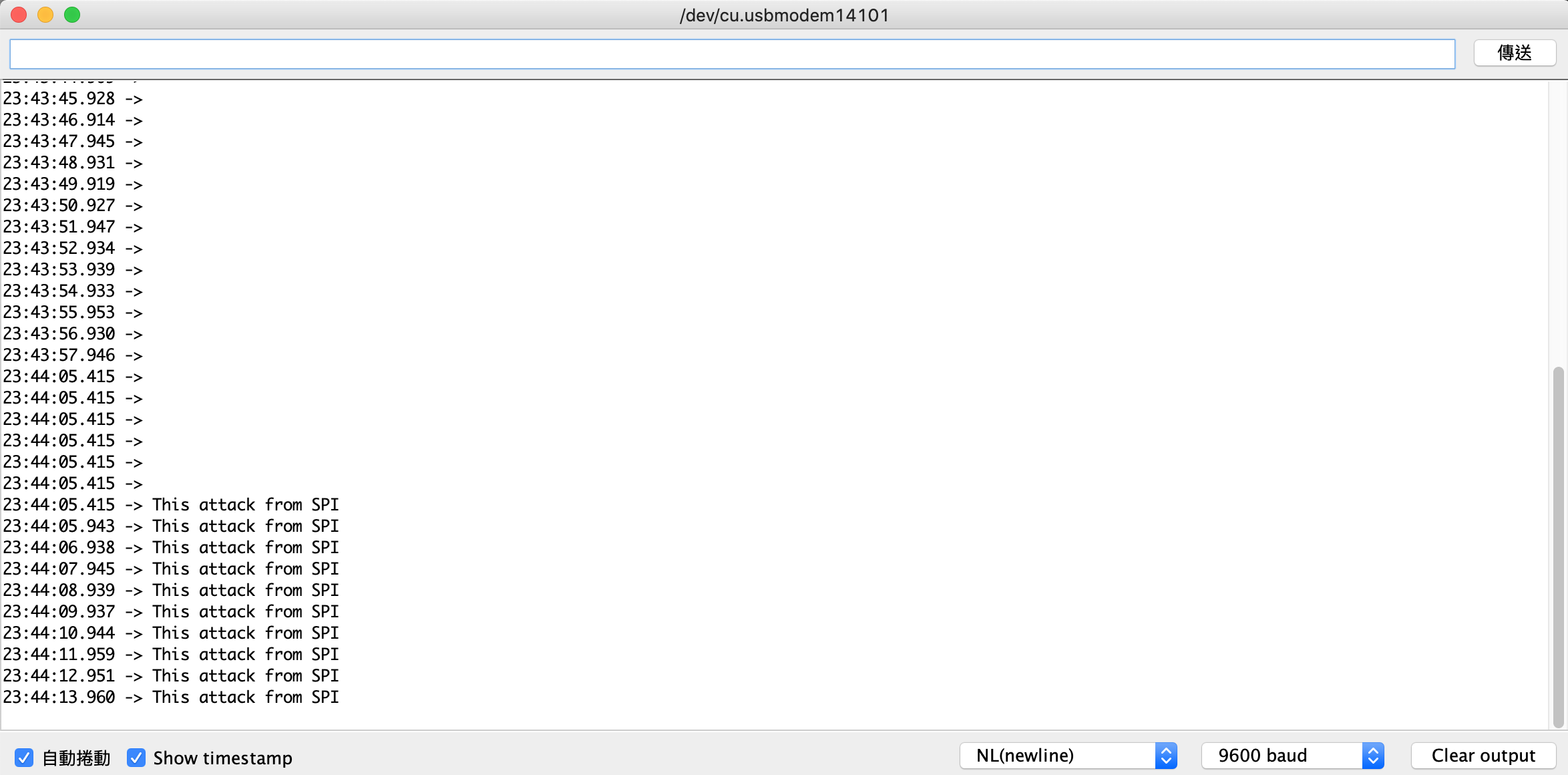
完整程式
因為完整的程式有點長,所以就把裝置樹、Makefile、Arduino 的程式都放在 gist 上。
幕後花絮
大致上放一些過程中發生的 bug。雖然發生的當下有點怒,但幕後花絮畢竟滿好玩的
就跟你說不要相信 userspace
總之在 I2C 的時候,我忽略了一件事情。根據 Unreliable Guide To Hacking The Linux Kernel:
"A pointer into userspace should never be simply dereferenced: data should be copied using these routines. Both return -EFAULT or 0."
一開始是直接 spi_write(spi, buf, count),然後就炸裂了:
[ 704.908567] 8<--- 1="" 5="" 178="" cut="" here="" ---="" [="" 704.910606]="" Unable="" to="" handle="" kernel="" paging="" request="" at="" virtual="" address="" 01178fc8="" 704.912688]="" pgd="e5083e32" 704.914739]="" [01178fc8]="" *pgd="00000000" 704.916811]="" Internal="" error:="" Oops:="" [#1]="" SMP="" ARM="" 704.918882]="" Modules="" linked="" in:="" dummy_spi_chrdrv(O)="" cmac="" bnep="" hci_uart="" btbcm="" bluetooth="" ecdh_generic="" ecc="" squashfs="" 8021q="" garp="" stp="" llc="" binfmt_misc="" spidev="" brcmfmac="" brcmutil="" sha256_generic="" libsha256="" cfg80211="" rfkill="" i2c_bcm2835="" raspberrypi_hwmon="" snd_bcm2835(C)="" bcm2835_codec(C)="" bcm2835_v4l2(C)="" snd_pcm="" bcm2835_isp(C)="" v4l2_mem2mem="" snd_timer="" bcm2835_mmal_vchiq(C)="" videobuf2_dma_contig="" videobuf2_vmalloc="" videobuf2_memops="" videobuf2_v4l2="" videobuf2_common="" snd="" spi_bcm2835="" videodev="" mc="" vc_sm_cma(C)="" uio_pdrv_genirq="" uio="" fixed="" i2c_dev="" ip_tables="" x_tables="" ipv6="" nf_defrag_ipv6="" 704.934836]="" CPU:="" PID:="" Comm:="" spi0="" Tainted:="" G="" C="" O="" 5.4.59-v7-with-eBPF+="" #1="" 704.939535]="" Hardware="" name:="" BCM2835="" 704.941945]="" PC="" is="" bcm2835_spi_transfer_one+0x304="" 0xbcc="" [spi_bcm2835]="" 704.944418]="" LR="" bcm2835_spi_transfer_one+0x138="" 704.946799]="" pc="" :="" [<7f086bcc="">] lr : [<7f086a00>] psr: 20000013
[ 704.949178] sp : b3ff3e50 ip : b4d81e80 fp : b3ff3e9c
[ 704.951567] r10: 00061a80 r9 : b3d22400 r8 : 7f08a000
[ 704.953962] r7 : 80d04f88 r6 : b3caa000 r5 : b1fede30 r4 : b3caa380
[ 704.956403] r3 : 01178fc8 r2 : 00000001 r1 : 01178fc9 r0 : 00000001
[ 704.958800] Flags: nzCv IRQs on FIQs on Mode SVC_32 ISA ARM Segment user
[ 704.961211] Control: 10c5383d Table: 31d2006a DAC: 00000055
[ 704.963663] Process spi0 (pid: 178, stack limit = 0x43866c56)
[...]
[ 705.037405] Backtrace:
[ 705.039115] [<7f0868c8>] (bcm2835_spi_transfer_one [spi_bcm2835]) from [<80685158>] (spi_transfer_one_message+0x1e4/0x594)
[ 705.042559] r10:ffffe000 r9:b65aa810 r8:b3caa2b8 r7:b3caa000 r6:b1feddd4 r5:b1fede30
[ 705.045968] r4:00000000
[ 705.047608] [<80684f74>] (spi_transfer_one_message) from [<80685828>] (__spi_pump_messages+0x320/0x6c0)
[ 705.050907] r10:b65aa810 r9:b65aa810 r8:a0000013 r7:b1feddf8 r6:b1feddd4 r5:b1fedd90
[ 705.054185] r4:b3caa000
[ 705.055767] [<80685508>] (__spi_pump_messages) from [<80685be8>] (spi_pump_messages+0x20/0x24)
[ 705.058947] r10:b3faba94 r9:80d04f88 r8:b3caa220 r7:80de79c4 r6:ffffe000 r5:b3caa21c
[ 705.062119] r4:b3caa240
[ 705.063645] [<80685bc8>] (spi_pump_messages) from [<80148b70>] (kthread_worker_fn+0xc0/0x210)
[ 705.066712] [<80148ab0>] (kthread_worker_fn) from [<80148aac>] (kthread+0x170/0x174)
[ 705.069769] r9:80148ab0 r8:b3caa21c r7:b3ff2000 r6:00000000 r5:b2d612c0 r4:b4ffd980
[ 705.072964] [<8014893c>] (kthread) from [<801010ac>] (ret_from_fork+0x14/0x28)
[...]
[ 705.090539] ---[ end trace b9f2e801c86990d5 ]---
於是後來把東西先從 userspace 複製過來:
static ssize_t arduino_spi_write(struct file *filp, const char __user *buf, size_t count,
loff_t *offset)
{
int err = 0;
struct spi_device *spi = filp -> private_data;
if (!spi) {
pr_err("Failed to get struct spi_device.\n");
return -EINVAL;
}
- spi_write(spi, msg, count);
+ char *msg = kzalloc(count + 1, GFP_KERNEL);
+ copy_from_user(msg, buf, count);
+ err = spi_write(spi, msg, count);
+ kfree(msg);
- return 0;
+ return err ? err : count;
}
container_of 亂用
一開始並不是用 dev 底下的 dev_set_drvdata 去管理私有的資料而是亂用 :container_of
static int dummy_remove(struct spi_device *spi)
{
pr_info("Dummy device is removing.\n");
+ struct arduino_spi_cdev *arduino = dev_get_drvdata(&(spi->dev));
- struct arduino_spi_cdev *arduino = container_of(&spi, struct arduino_spi_cdev, spi);
device_destroy(arduino_class, dev);
cdev_del(&(arduino->cdev));
kfree(arduino);
class_destroy(arduino_class);
unregister_chrdev_region(dev, 1);
return 0;
}
然後就是整個 remove 爆開了。不過因為這個的 oops 太長了,所以就暫時不附上來。
暴走的 python
一開始本來想說用 python 去測試,程式類似這樣:
arduino_spi = open('/dev/arduino', 'w')
s = input("msg> ")
arduino_spi.write(s)
然後就發現一件奇怪的事情:這個狀況之下似乎會不斷地重新傳輸。從 Arduino 序列埠上面的輸出來看,buffer 瞬間變成沙包被塞爆,而且除非 ctrl + C,否則不會停下來:
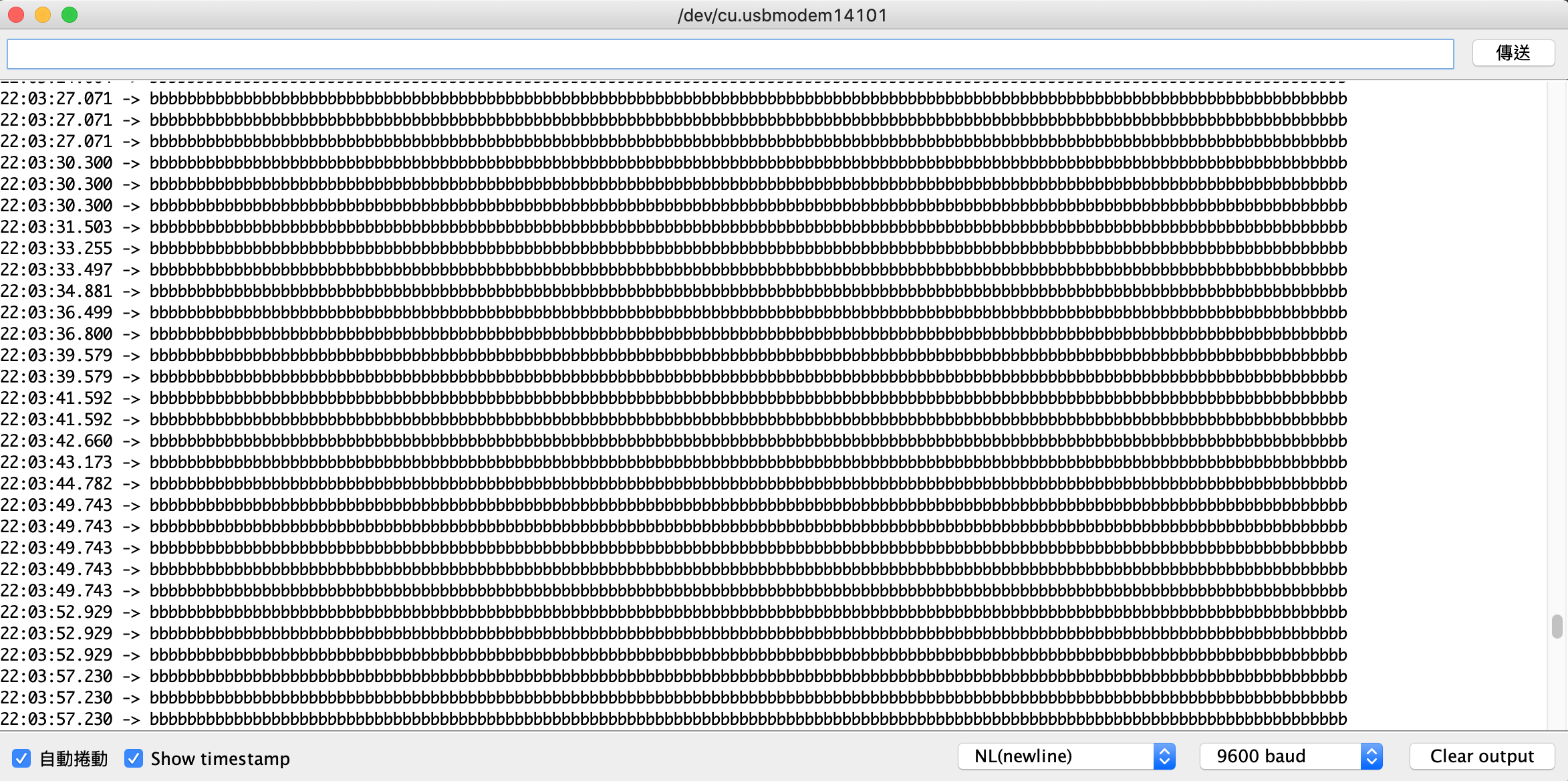
但如果是一樣的 C 程式:
#include <unistd.h>
#include <fcntl.h>
#include <string.h>
#include <stdio.h>
int main()
{
int fd = open("/dev/arduino", O_WRONLY);
if (fd < 0) {
printf("Error: cannot open file.\n");
return -1;
}
char *msg = "b";
write(fd, msg, strlen(msg));
close(fd);
}
就只會輸出一次:
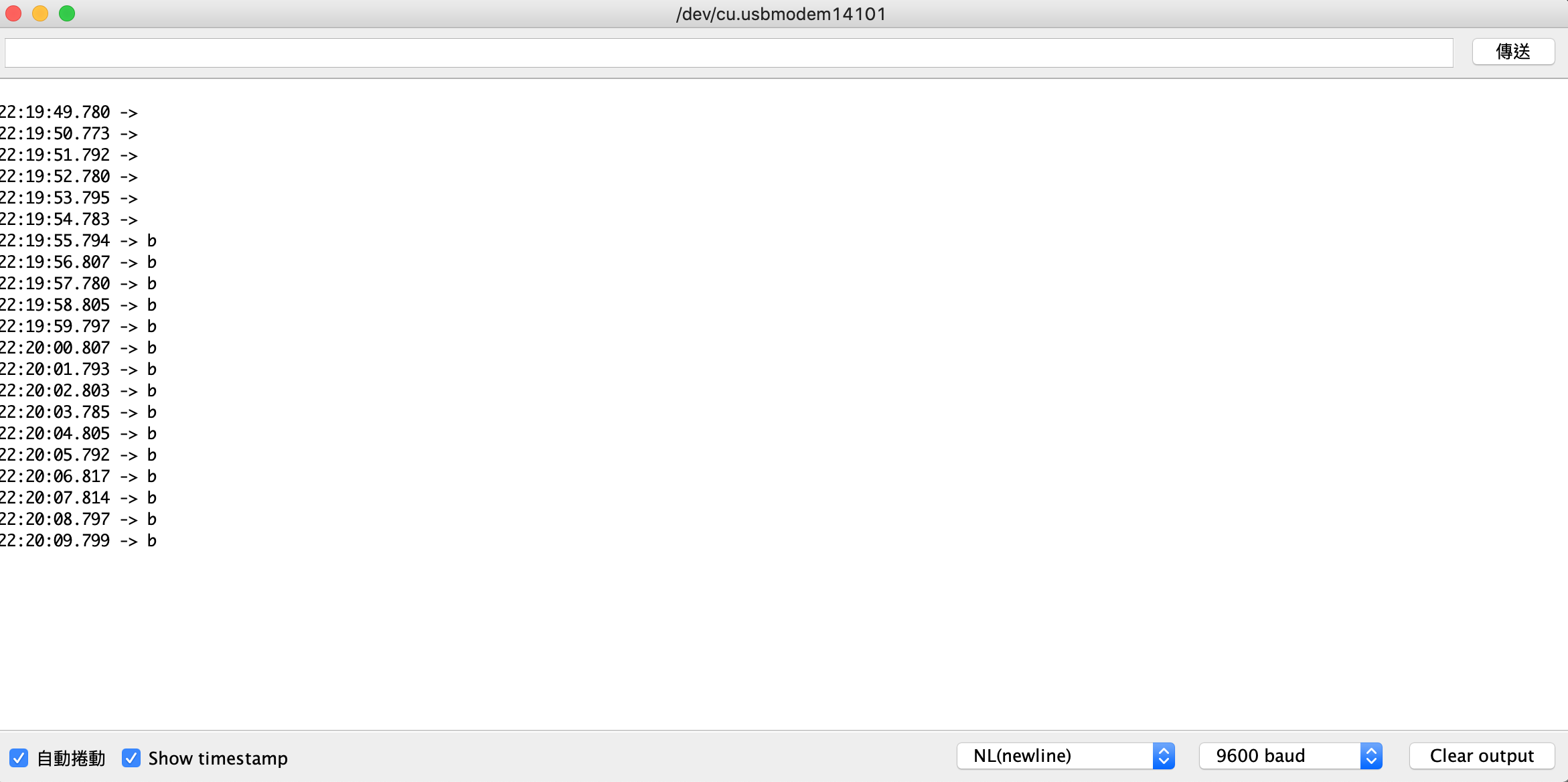
用 ply 去追蹤的話:
kprobe:spi_sync*
{
@[stack()] = count();
}
會發現更有趣的事情:python 版本的真的是會瘋狂輸出不會停:
ply: active
^Cply: deactivating
@:
{
spi_sync
cleanup_module+56272
__vfs_write+72
vfs_write+180
ksys_write+104
__se_sys_write+24
__hyp_idmap_text_start
}: 165788
相較之下,前面 C 語言的程式就真的只會傳輸一次:
ply: active
^Cply: deactivating
@:
{
spi_sync
cleanup_module+56272
__vfs_write+72
vfs_write+180
ksys_write+104
__se_sys_write+24
__hyp_idmap_text_start
}: 1
後來發現,關鍵似乎是在 write 的回傳值。在實作中,回傳值設成 0:
static ssize_t arduino_spi_write(struct file *filp, const char __user *buf, size_t count,
loff_t *offset)
{
struct spi_device *spi = filp -> private_data;
if (!spi) {
pr_err("Failed to get struct spi_device.\n");
return -EINVAL;
}
char *msg = kzalloc(count + 1, GFP_KERNEL);
copy_from_user(msg, buf, count);
spi_write(spi, msg, count);
kfree(msg);
return 0;
}
依照 write 系統呼叫的文件,他應該由回傳「實際上讀寫的位元組數目」,或著是對應的錯誤編號的負值。如果把他改成:
static ssize_t arduino_spi_write(struct file *filp, const char __user *buf, size_t count,
loff_t *offset)
{
+ int err = 0;
struct spi_device *spi = filp -> private_data;
if (!spi) {
pr_err("Failed to get struct spi_device.\n");
return -EINVAL;
}
char *msg = kzalloc(count + 1, GFP_KERNEL);
copy_from_user(msg, buf, count);
- spi_write(spi, msg, count);
+ err = spi_write(spi, msg, count);
kfree(msg);
- return 0;
+ return err ? -err : count;
}
再用 python 下去測試,就不會發生了。